Developer Tools
To enhance script development, CatScript provides built-in developer tools for efficient script writing.
VS Code Extension
We provide an extension for the VS Code editor. You can search for "CatScript" in the VS Code Extension Marketplace and install it. For more information, please visit https://marketplace.visualstudio.com/items?itemName=catscript.catscript.
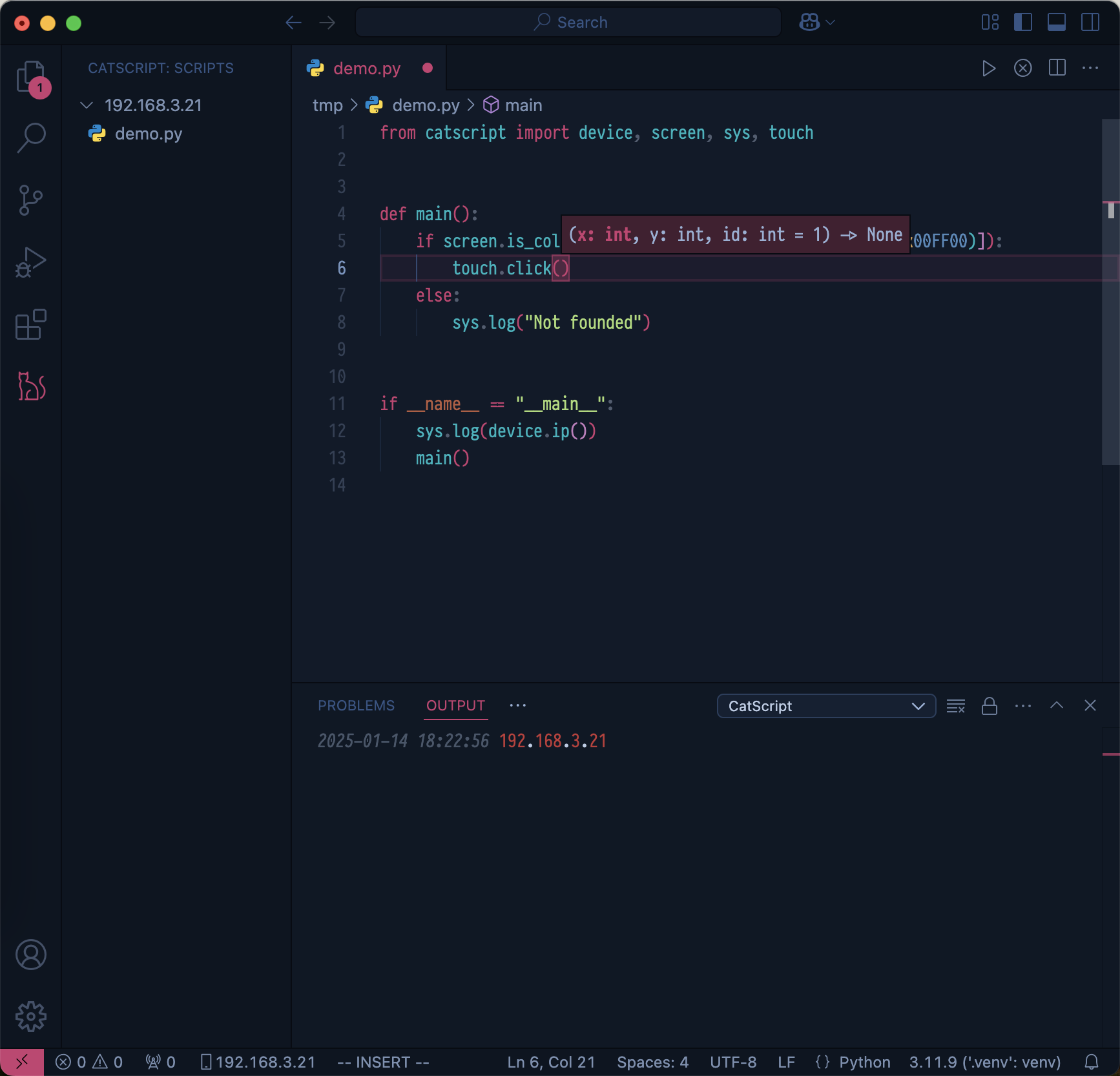
Type Hints
If you are using an editor like VSCode on your computer to write scripts, you can install the catscript library via pip to help you with type hints for CatScript's built-in modules. This library does not have actual functionality; it is only used to provide type hints for script developers when writing scripts on the computer.
pip install catscriptWeb Interface
Access the CatScript web interface by visiting http://deviceIP:5000 in your computer's browser. This interface mirrors the app's functionality, simplifying script creation and screen data inspection.
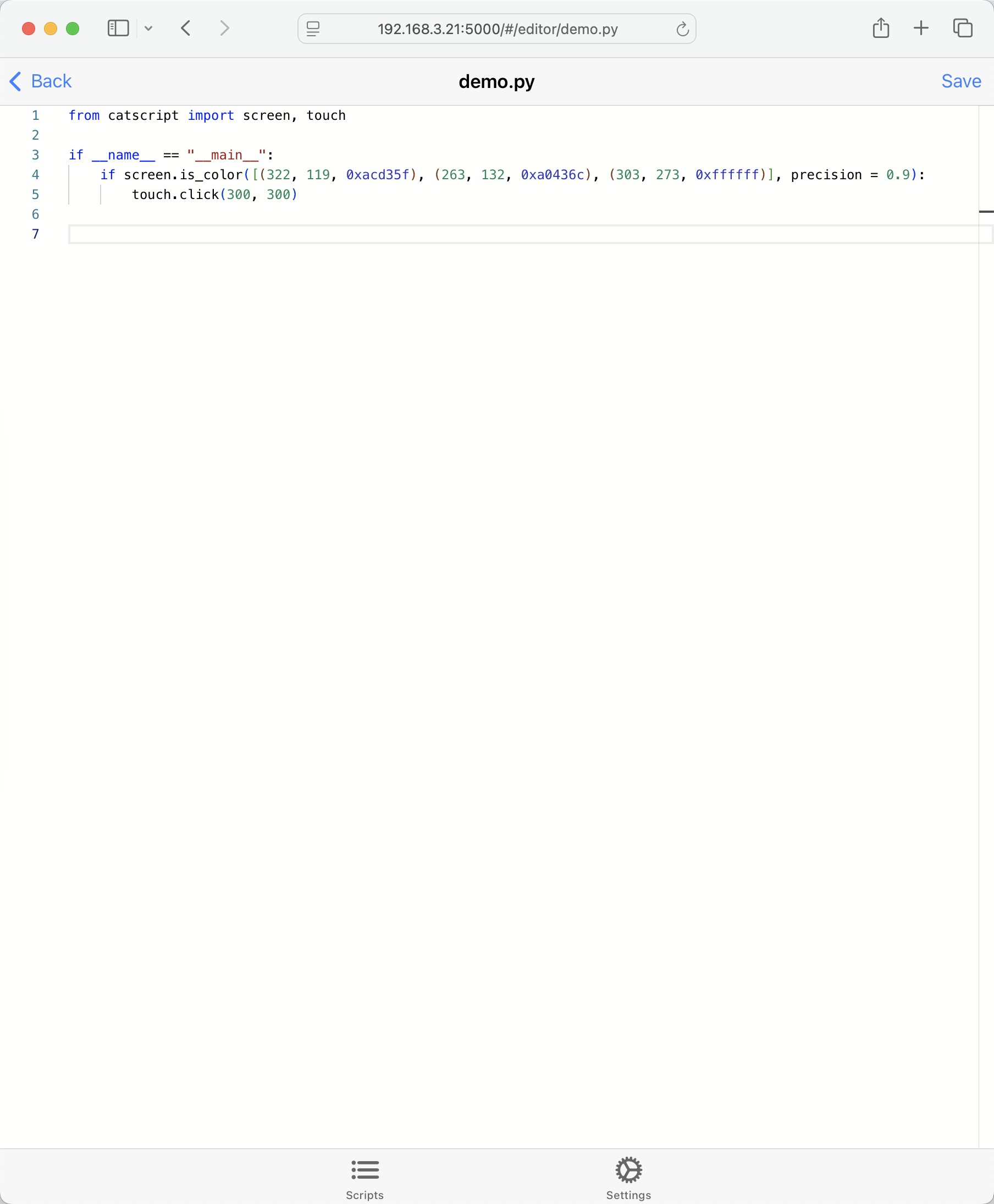
Screen Inspection
Within the web interface, navigate to "CatScript -> Settings -> Inspect" to utilize various helpful features for coding with the screen module.

Refresh Functionality
Pull down and release to retrieve the current screen data.
Coordinates and Colors Display
Hovering the mouse over the screen image reveals the coordinates and color of the mouse position in the top right corner.
Records Management
Clicking on the screen image records the mouse position's coordinates and color. Access these records by clicking the  button in the top right corner.
button in the top right corner.
Code Template Generation
After recording multiple coordinate colors, click the  button in the top right corner. Select a code template name from the dropdown menu to automatically generate the corresponding script code.
button in the top right corner. Select a code template name from the dropdown menu to automatically generate the corresponding script code.